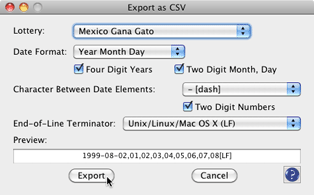Export as CSV
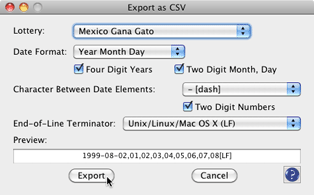
Overview
This function lets you export data from Lotto Sorcerer into a comma
separated value (CSV) file, where all fields are separated by a comma. These
files typically have a file extension of '.csv'. This is useful for backing
up data, importing the data into an SQL database, as well as sharing data
with another user of Lotto Sorcerer. The file you export can be easily
imported back into the program.
Please note that unregistered versions of Lotto Sorcerer are limited to 50
records for exporting.
How to Invoke
Use the menu item "Lottery Data > Export Lottery Data > Export as Comma Separated Value (CSV) File" .
Basic Procedure
- Select the lottery you want to export.
- Choose the export parameters.
- Click the "Export" button.
Window Controls
"Select Lottery" dropdown
Choose the lottery you want to export.
"Date Format" dropdown
Choose the exact date format you want to use.
"Character Between Date Elements" dropdown
Choose the character that separates the year, month and day parts in the
date field.
"End-of-Line Terminator" dropdown
Different operating systems use different characters to mark the end of
line. Choose the appropriate one.